AIACC-Inference(AIACC推理加速)支持优化基于可导出ONNX格式的框架搭建的模型,能显著提升推理性能。本文介绍如何手动安装AIACC-Inference(AIACC推理加速)
ONNX版并测试demo。
前提条件
- 已创建阿里云GPU实例:
- 实例规格:配备NVIDIA P100、V100或T4 GPU
- 实例镜像:Ubuntu 16.04 LTS或CentOS 7.x
- GPU实例已安装:
- Python 3.6
- CUDA 10.0、10.2或者11.0
- cuDNN 7.6或以上版本
- TensorRT 7.0.0.11(CUDA 10.0)或者7.1.3.4(CUDA 10.2、11.0)
说明 如需测试其它TensorRT版本,请
联系我们。
背景信息
ONNX是一种开放式的文件格式,用于存储训练好的模型。通过ONNX可以将不同框架的模型数据存储成统一的格式,便于在同一环境下测试不同框架的模型。
AIACC-Inference(AIACC推理加速) ONNX版通过对模型计算图进行切割、执行层间融合,以及高性能OP实现,大幅提升推理性能。通过AIACC-Inference(AIACC推理加速)
ONNX版提供的ONNX模型优化软件接口,您可以对基于PyTorch、MXNet及其它支持导出ONNX模型框架开发的深度学习模型进行推理优化。
AIACC-Inference(AIACC推理加速) ONNX版提供了FP32和FP16两种精度的模型优化选项,其中FP16精度的模型可以利用NVIDIA Volta和Turing架构下的Tensor
Core硬件,进一步提升在V100、T4 GPU上的推理性能。
操作步骤
本文示例中基于ResNet50模型执行推理任务,随机生成一张图像并分类,将推理耗时从6.4 ms降低至1.5 ms以内。
采用的环境配置如下:
- 实例规格:配备T4 GPU的ecs.gn6i-c4g1.xlarge
- 实例镜像:Ubuntu 16.04 64位
- Python:3.6.12
- CUDA:10.0.130
- cuDNN:7.6.5
- TensorRT:7.0.0.11
使用AIACC-Inference(AIACC推理加速) ONNX版的操作步骤如下:
步骤1:安装AIACC-Inference(AIACC推理加速) ONNX版软件包
- 远程连接实例。
- 下载软件包。
本文示例中使用的软件包名称为
aiacc_inference_onnx_latest.zip。
wget https://ali-perseus-release.oss-cn-huhehaote.aliyuncs.com/AIACC-Inference/AIACC-Inference-ONNX/aiacc_inference_onnx_latest.zip
- 安装unzip工具并解压软件包。
apt-get install unzip
unzip aiacc_inference_onnx_latest.zip
- 安装软件包。
pip3 install aiacc_inference_onnx_latest/cuda10.0-TensorRT-7.0.0.11/aiaccix-*-cp36-cp36m-linux_x86_64.whl
如果安装报错
Command "python setup.py egg_info" failed with error code 1 in /tmp/pip-build-uihnmvc2/onnx/,请尝试更新setuptools和pip:
pip3 install --upgrade setuptools
python3 -m pip install --upgrade pip
步骤2:使用Python执行推理
- 准备ResNet50模型。
- 下载ResNet50模型文件包。
wget https://github.com/onnx/models/raw/master/vision/classification/resnet/model/resnet50-v1-7.tar.gz
- 解压文件包并进入模型文件所在目录。
tar -xvf resnet50-v1-7.tar.gz && cd resnet50v1/
查看目录下的文件,resnet50-v1-7.onnx即为本文示例中使用模型文件。
- 新建文件test.py,并添加示例代码。
import numpy as np
import aiaccix as aix
import time
import os
# %%init session
sess = aix.InferenceSession("./resnet50-v1-7.onnx")
input_name = sess.get_inputs()[0].name
input_shape = sess.get_inputs()[0].shape
print("input_name is %s, input_shape is %s"%(input_name,str(input_shape)))
# %%test image, image size == [1,3,224,224]
input_image = np.random.random((1,3,224,224)).astype(np.float32)
#warmup
for _ in range(10):
pred_onnx = sess.run(None, {input_name: input_image})
#test the inference time of input_image
start = time.time()
for _ in range(1000):
pred_onnx = sess.run(None, {input_name: input_image})
end = time.time()
print('shape is ',input_image.shape,', delta time: ',end-start,' ms')
- 执行test.py完成推理。
- 查看推理结果。
本次推理结果如下图所示,推理耗时约1.48 ms。
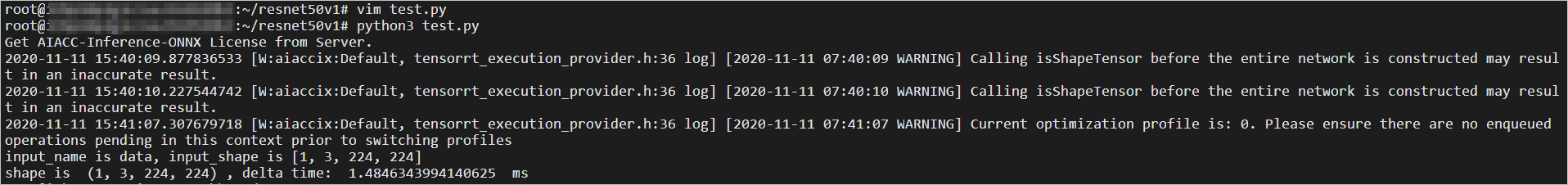

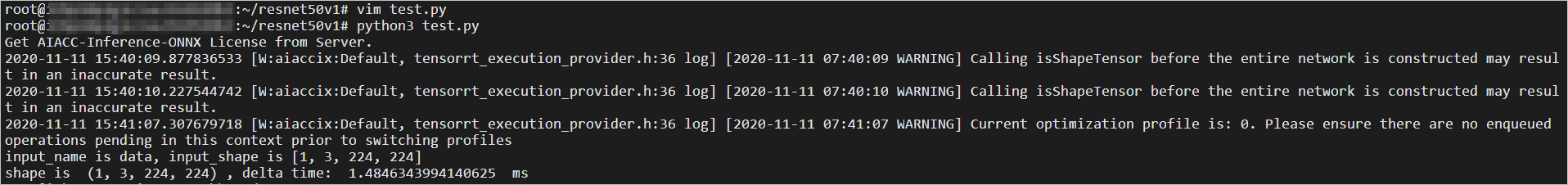







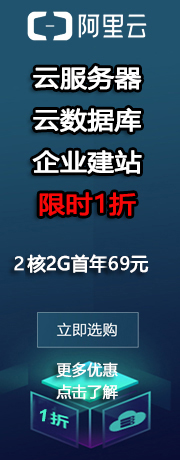
 在线客服(工作时间:9:00-22:00)
在线客服(工作时间:9:00-22:00)
