您可以使用ecluster命令方便地管理资源的生命周期、查看运行过程的日志等操作。
ecluster命令
ecluster支持的命令如下表所示。
| 命令 | 命令说明 | 命令示例 |
|---|---|---|
| export | 获取阿里云账号的信息,在本地机器使用FastGPU时需要获取AccessKey、默认地域、默认可用区等信息。 |
|
| ecluster [help,-h,--help] | 查看所有ecluster命令。 | ecluster --help |
| ecluster {command} --help | 查看指定的ecluser命令。 | ecluster ls --help |
| ecluster create --config create.cfg | 基于配置文件创建实例。create.cfg文件定义实例的配置环境,运行命令前您需要先创建create.cfg文件。更多信息,请参见创建配置文件示例。 | ecluster create --config create.cfg |
| ecluster create --name {instance_name} --machines {instance_num} ... | 基于参数创建实例。 | ecluster create --name task0.ncluster-v100 --machines 1 |
| ecluster ls | 列出已自动创建的实例。包括以下信息:
|
ecluster ls |
| ecluster ssh {instance_name} | 登录指定的实例。 | ecluster ssh task0.ncluster-v100 |
| ecluster tmux {instance_name} | 连接到运行中的实例,如果没有tmux会话,则使用ssh连接。 | ecluster tmux task0.ncluster-v100 |
| ecluster stop {instance_name} | 停止指定的实例。 |
|
| ecluster start {instance_name} | 启动指定的实例。 |
|
| ecluster kill {instance_name} | 释放指定的实例。 |
|
| ecluster mount {instance_name} | 为指定的实例挂载NAS文件系统到/ncluster目录。 | ecluster mount task0.ncluster-v100 |
| ecluster scp {source} {destination} | 安全拷贝文件或目录。 | ecluster scp /local/path/to/upload task0.ncluster-v100:/remote/path/to/save |
| ecluster addip {instance_name} | 将指定任务中实例的固定公网IP添加到安全组。 | ecluster addip task0.ncluster-v100 |
| ecluster rename {old_name} {new_name} | 重命名指定实例。 | ecluster rename task0.ncluster-v100 task1.ncluster-v100 |
创建配置文件示例
基于配置文件创建实例时,您可以参考以下内容新建配置文件。
; config.ini
[ncluster]
; The job name for current creation job.
name=ncluster-v100
; The number of machine you want to create
machines=1
; The system disk size for instances in GB
system_disk_size=300
; The data disk size for instances in GB
data_disk_size=0
; The system image name you want to installed in the instances.
image_name=ubuntu_18_04_64_20G_alibase_20190624.vhd
; The instance type you want to create at Alibaba Cloud.
instance_type=ecs.gn6v-c10g1.20xlarge
; The spot instance option; If you want to buy spot instance, please set it to True.
spot=False
; If only used to create instances, it can set to True.
confirm_cost=False
; Confirm the next operation will cost money, if set to True will default confirmed.
skip_setup=True
; Nas create/mount options; Set True will disable nas mount for current job.
disable_nas=True
; The zone id info. The option provided to use resource in the zone.
zone_id=cn-hangzhou-i
; Specify the vpc name
vpc_name=ncluster-vpc
[cmd]
install_script=pwd







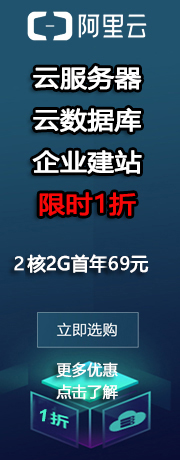
 在线客服(工作时间:9:00-22:00)
在线客服(工作时间:9:00-22:00)
