调用DescribeImages查询您可以使用的镜像资源。
接口说明
- 您可以查询的镜像资源包括您的自定义镜像、阿里云提供的公共镜像、云市场镜像以及其他阿里云用户主动共享给您的共享镜像。
- 支持分页查询,查询结果包括可使用的镜像资源的总数和当前页的镜像资源。每页的数量默认为10条。
- 通过阿里云CLI调用API时,不同数据类型的请求参数取值必须遵循格式要求,详情请参见CLI参数格式说明。
调试
您可以在OpenAPI Explorer中直接运行该接口,免去您计算签名的困扰。运行成功后,OpenAPI Explorer可以自动生成SDK代码示例。
请求参数
| 名称 | 类型 | 是否必选 | 示例值 | 描述 |
|---|---|---|---|---|
| Action | String | 是 | DescribeImages |
系统规定参数。取值:DescribeImages |
| RegionId | String | 是 | cn-hangzhou |
镜像所属的地域ID。您可以调用DescribeRegions查看最新的阿里云地域列表。 |
| Status | String | 否 | Available |
查询某种状态下的镜像。取值范围:
支持同时取多个值,值之间以半角逗号(,)隔开。 |
| ImageId | String | 否 | m-bp1g7004ksh0oeuc**** |
镜像ID。 |
| ShowExpired | Boolean | 否 | false |
订阅型镜像是否已经超过使用期限。 说明 该参数即将被弃用,为提高兼容性,请尽量使用其他参数。
|
| SnapshotId | String | 否 | s-bp17ot2q7x72ggtw**** |
根据某一快照ID创建的自定义镜像。 |
| ImageName | String | 否 | testImageName |
镜像名称。 |
| ImageFamily | String | 否 | hangzhou-daily-update |
镜像族系名称,查询镜像时可通过设置该参数来过滤当前族系对应的镜像。 默认值:空 |
| ImageOwnerAlias | String | 否 | self |
镜像来源。取值范围:
默认值:空,空表示返回取值为system、self以及others的结果。 |
| InstanceType | String | 否 | ecs.g5.large |
指定实例类型可以使用的镜像。 |
| IsSupportIoOptimized | Boolean | 否 | true |
镜像是否可以运行在I/O优化实例上。 |
| IsSupportCloudinit | Boolean | 否 | true |
镜像是否支持cloud-init。 |
| OSType | String | 否 | linux |
镜像的操作系统类型。取值范围:
|
| Architecture | String | 否 | i386 |
镜像的体系架构。取值范围:
|
| PageNumber | Integer | 否 | 1 |
镜像资源列表的页码。起始值:1 默认值:1 |
| PageSize | Integer | 否 | 1 |
分页查询时设置的每页行数。最大值:100 默认值:10 |
| Usage | String | 否 | instance |
镜像是否已经运行在ECS实例中。取值范围:
|
| Tag.N.value | String | 否 | null |
镜像的标签值。 说明 该参数即将被弃用,为提高兼容性,建议您尽量使用Tag.N.Value参数。
|
| Tag.N.key | String | 否 | null |
镜像的标签键。 说明 该参数即将被弃用,为提高兼容性,建议您尽量使用Tag.N.Key参数。
|
| Tag.N.Key | String | 否 | TestKey |
镜像的标签键。N的取值范围:1~20 使用一个标签过滤资源,查询到该标签下的资源数量不能超过1000个;使用多个标签过滤资源,查询到同时绑定了多个标签的资源数量不能超过1000个。如果资源数量超过1000个,请使用ListTagResources接口进行查询。 |
| Tag.N.Value | String | 否 | TestValue |
镜像的标签值。N的取值范围:1~20 |
| DryRun | Boolean | 否 | false |
是否只预检此次请求。
默认值:false |
| ActionType | String | 否 | CreateEcs |
镜像需要被使用到的场景。取值范围:
|
| Filter.N.Key | String | 否 | CreationStartTime |
指定过滤类型的Key。 |
| Filter.N.Value | String | 否 | 2017-12-05T22:40:00Z |
指定过滤类型的Value。 |
| ResourceGroupId | String | 否 | rg-bp67acfmxazb4p**** |
自定义镜像所在的企业资源组ID。使用该参数过滤资源时,资源数量不能超过1000个。 |
返回数据
| 名称 | 类型 | 示例值 | 描述 |
|---|---|---|---|
| Images | Array of Image |
镜像信息Images组成的集合。 |
|
| Image | |||
| Architecture | String | x86_64 |
镜像系统架构类型。可能值:
|
| CreationTime | String | 2019-11-15T06:07:05Z |
镜像的创建时间。 |
| Description | String | Archive log for Oracle |
描述信息。 |
| DiskDeviceMappings | Array of DiskDeviceMapping |
镜像下包含云盘和快照的映射关系。 |
|
| DiskDeviceMapping | |||
| Device | String | /dev/xvda |
云盘的设备信息,例如/dev/xvdb。 说明 该参数即将停止使用,为提高代码的兼容性,建议您尽量不要使用该参数。
|
| Format | String | qcow2 |
镜像格式。 |
| ImportOSSBucket | String | testEcsImport |
导入镜像所属OSS的bucket。 |
| ImportOSSObject | String | imageImport |
导入镜像所属OSS的object。 |
| Progress | String | 32% |
对于复制中的镜像,返回复制任务的进度。 |
| RemainTime | Integer | 233 |
对于复制中的镜像,返回复制任务的剩余时间,单位为秒。 |
| Size | String | 60 |
云盘的大小。 |
| SnapshotId | String | s-bp17ot2q7x72ggtw**** |
快照ID。 |
| Type | String | system |
镜像的类型。 |
| ImageFamily | String | hangzhou-daily-update |
镜像族系名称。 |
| ImageId | String | m-bp1g7004ksh0oeuc**** |
镜像ID。 |
| ImageName | String | testImageName |
镜像的名称。 |
| ImageOwnerAlias | String | self |
镜像来源。可能值:
|
| ImageVersion | String | 2 |
镜像版本。 |
| IsCopied | Boolean | false |
是否是拷贝的镜像。 |
| IsSelfShared | String | true |
是否共享过该自定义镜像给其他用户。 |
| IsSubscribed | Boolean | false |
是否订阅了该镜像的商品码对应的镜像商品的服务条款。 |
| IsSupportCloudinit | Boolean | true |
是否支持Cloud Init。 |
| IsSupportIoOptimized | Boolean | true |
是否可以在I/O优化实例上运行。 |
| OSName | String | Windows Server 2016 数据中心版 64位中文版 |
操作系统的中文显示名称。 |
| OSNameEn | String | Windows Server 2016 Data Center Edition 64bit Chinese Edition |
操作系统的英文显示名称。 |
| OSType | String | windows |
操作系统类型。可能值:
|
| Platform | String | Windows Server 2016 |
操作系统平台。 |
| ProductCode | String | test000**** |
镜像市场的镜像商品标示。 |
| Progress | String | 100% |
镜像完成的进度,单位为百分比。 |
| ResourceGroupId | String | rg-bp67acfmxazb4p**** |
镜像所在的企业资源组ID。 |
| Size | Integer | 60 |
镜像大小,单位GiB。 |
| Status | String | Available |
镜像的状态。可能值:
|
| Tags | Array of Tag |
镜像的标签对信息。 |
|
| Tag | |||
| TagKey | String | DTS |
镜像的标签键。 |
| TagValue | String | Oracle |
镜像的标签值。 |
| Usage | String | none |
有引用关系的资源类型。可能值:
|
| PageNumber | Integer | 1 |
当前页码。 |
| PageSize | Integer | 1 |
当前分页包含多少条目。 |
| RegionId | String | cn-hangzhou |
镜像所属地域ID。 |
| RequestId | String | 66189103-EDB2-43E2-BB60-BFF2B62F4EB8 |
请求ID。 |
| TotalCount | Integer | 1 |
镜像总数。 |
示例
请求示例
https://ecs.aliyuncs.com/?Action=DescribeImages
&RegionId=cn-hangzhou
&PageSize=1
&PageNumber=1
&<公共请求参数>正常返回示例
XML格式
<DescribeImagesResponse>
<PageNumber>1</PageNumber>
<TotalCount>1</TotalCount>
<PageSize>1</PageSize>
<RegionId>cn-hangzhou</RegionId>
<RequestId>66189103-EDB2-43E2-BB60-BFF2B62F4EB8</RequestId>
<Images>
<Image>
<ImageId>m-bp1g7004ksh0oeuc****</ImageId>
<ImageFamily>hangzhou-daily-update</ImageFamily>
<Description>Archive log for Oracle</Description>
<OSNameEn>Windows Server 2016 Data Center Edition 64bit Chinese Edition</OSNameEn>
<ProductCode></ProductCode>
<ResourceGroupId></ResourceGroupId>
<OSType>windows</OSType>
<Architecture>x86_64</Architecture>
<OSName>Windows Server 2016 数据中心版 64位中文版</OSName>
<DiskDeviceMappings>
<DiskDeviceMapping>
<ImportOSSObject></ImportOSSObject>
<Format></Format>
<Device>/dev/xvda</Device>
<Type>system</Type>
<SnapshotId>s-bp17ot2q7x72ggtw****</SnapshotId>
<ImportOSSBucket></ImportOSSBucket>
<Progress></Progress>
<Size>60</Size>
</DiskDeviceMapping>
</DiskDeviceMappings>
<ImageOwnerAlias>self</ImageOwnerAlias>
<Progress>100%</Progress>
<IsSupportCloudinit>true</IsSupportCloudinit>
<Usage>none</Usage>
<CreationTime>2019-11-15T06:07:05Z</CreationTime>
<ImageVersion></ImageVersion>
<Tags>
<Tag>
<TagValue>Oracle</TagValue>
<TagKey>DTS</TagKey>
</Tag>
</Tags>
<Status>Available</Status>
<ImageName>testImageName</ImageName>
<IsSupportIoOptimized>true</IsSupportIoOptimized>
<IsSelfShared>False</IsSelfShared>
<IsCopied>false</IsCopied>
<IsSubscribed>false</IsSubscribed>
<Platform>Windows Server 2016</Platform>
<Size>60</Size>
</Image>
</Images>
</DescribeImagesResponse>JSON格式
{
"PageNumber": 1,
"TotalCount": 1,
"PageSize": 1,
"RegionId": "cn-hangzhou",
"RequestId": "66189103-EDB2-43E2-BB60-BFF2B62F4EB8",
"Images": {
"Image": [
{
"ImageId": "m-bp1g7004ksh0oeuc****",
"ImageFamily": "hangzhou-daily-update",
"Description": "Archive log for Oracle",
"OSNameEn": "Windows Server 2016 Data Center Edition 64bit Chinese Edition",
"ProductCode": "",
"ResourceGroupId": "",
"OSType": "windows",
"Architecture": "x86_64",
"OSName": "Windows Server 2016 数据中心版 64位中文版",
"DiskDeviceMappings": {
"DiskDeviceMapping": [
{
"ImportOSSObject": "",
"Format": "",
"Device": "/dev/xvda",
"Type": "system",
"SnapshotId": "s-bp17ot2q7x72ggtw****",
"ImportOSSBucket": "",
"Progress": "",
"Size": "60"
}
]
},
"ImageOwnerAlias": "self",
"Progress": "100%",
"IsSupportCloudinit": true,
"Usage": "none",
"CreationTime": "2019-11-15T06:07:05Z",
"ImageVersion": "",
"Tags": {
"Tag": [
{
"TagValue": "Oracle",
"TagKey": "DTS"
}
]
},
"Status": "Available",
"ImageName": "testImageName",
"IsSupportIoOptimized": true,
"IsSelfShared": "False",
"IsCopied": false,
"IsSubscribed": false,
"Platform": "Windows Server 2016",
"Size": 60
}
]
}
}错误码
| HttpCode | 错误码 | 错误信息 | 描述 |
|---|---|---|---|
| 400 | InvalidImageOwnerAlias.ValueNotSupported | The specified ImageOwnerAlias value is not supported. | 无效的镜像所有者别名,请您检查该参数是否正确。 |
| 400 | InvalidParamter | Invalid Parameter | 指定的参数不合法。 |
| 404 | InvalidFilterKey.NotFound | 指定的起始时间或到期时间参数错误。 | |
| 404 | InvalidUsage | The specifed Usage is not valid | 指定有引用关系的资源类型(image、disk、image_disk、none)不合法。 |
| 400 | InvalidTag.Mismatch | The specified Tag.n.Key and Tag.n.Value are not match. | 指定的Tag.N.Key和Tag.N.Value不匹配。 |
| 400 | InvalidTagCount | The specified tags are beyond the permitted range. | 指定的标记超出取值范围。 |
| 400 | InvalidInstanceType.ValueNotSupported | The specified InstanceType does not exist or beyond the permitted range. | 您指定的实例规格不存在,或者您没有权限操作此规格的实例。 |
| 404 | InvalidOSType | The specifed OSType is not valid | 不支持指定的操作系统。 |
| 404 | InvalidArchitecture | The specifed Architecture is not valid | 指定的架构不存在。 |
| 500 | InternalError | The request processing has failed due to some unknown error. | 内部错误,请重试。如果多次尝试失败,请提交工单。 |
访问错误中心查看更多错误码。








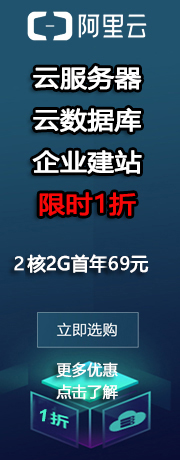
 在线客服(工作时间:9:00-22:00)
在线客服(工作时间:9:00-22:00)
